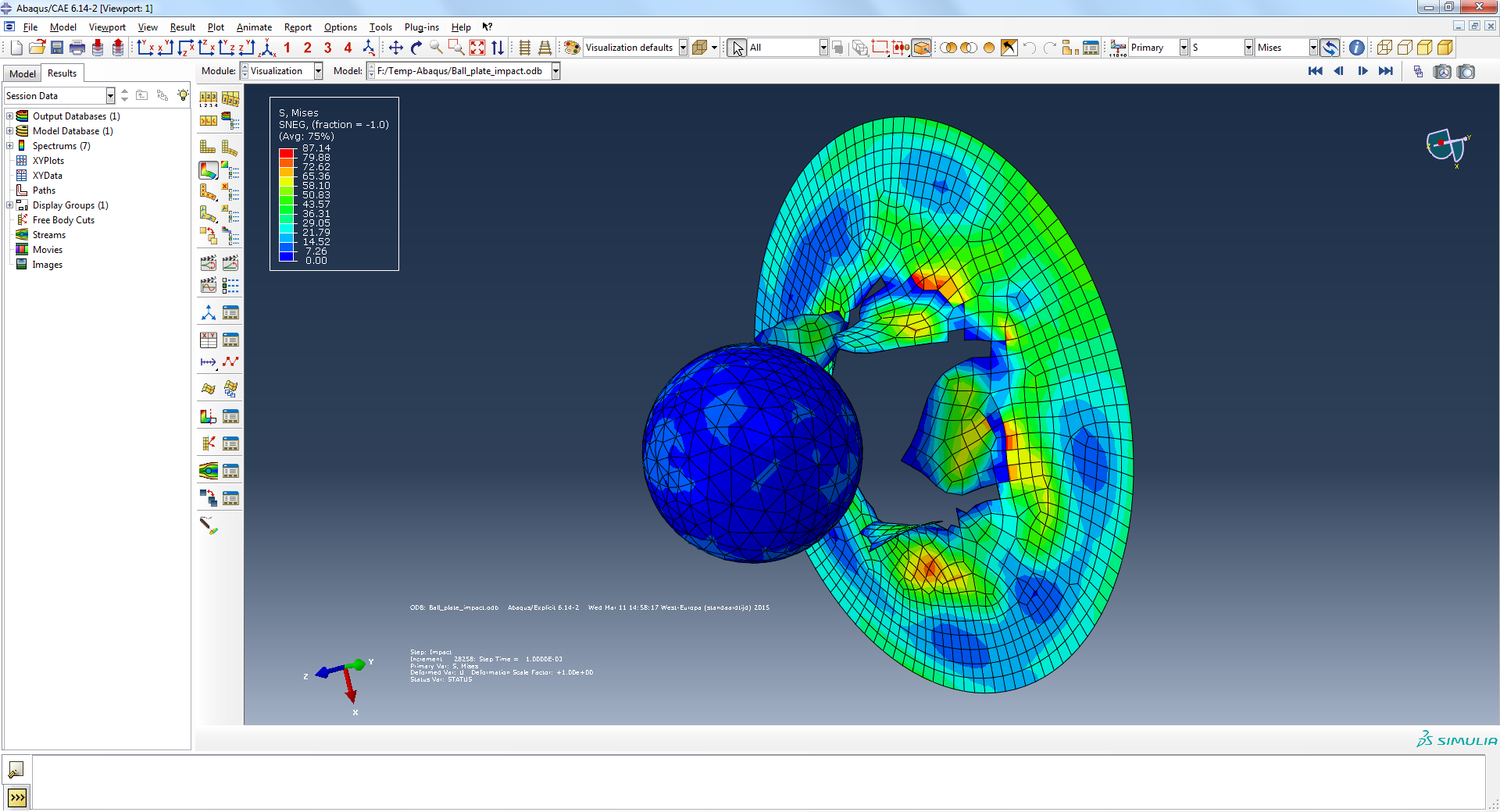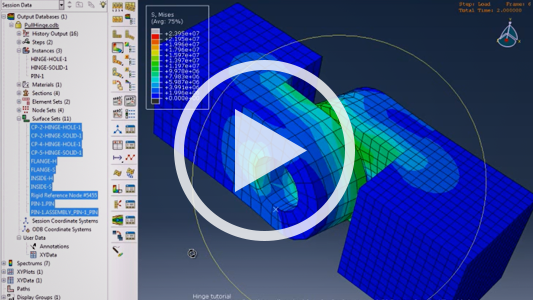User friendly interface
A clear, powerful and user friendly interface named Abaqus CAE to model, set-up and interpret you simulations.
Complete functionality
Abaqus CAE includes modeling, analysis, job management, monitoring, and results visualization.
Advanced meshing
A powerful mesher for many types of mesh elements and mesh approaches that suite your application.
Customizable
Customize the graphical user interface and script common tasks with the use of Python scripting.
Abaqus CAE
Finite element modeling, analysis creation and results visualization
Geometry creation and import
Powerful assembly tools
Define properties
Define many analysis types
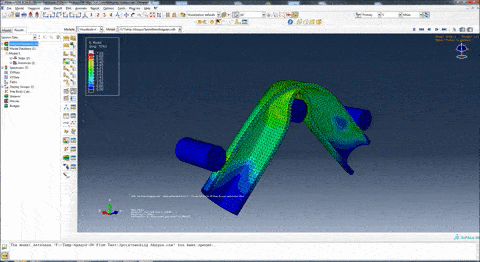
Functionalities SIMULIA Abaqus CAE
Powerful features to set/up your simulations and interpret your results
Geometry creation and import
Abaqus CAE can create geometry from scratch, import existing geometry and edit and repair geometry.
Geometry creation and import
- Solid features
- Cut features
- Shell features
- Wire features
- Mirror feature
- Datum geometry
- Partitioning tools
- 2-D Sketcher
- Sketch cleanup
- Sketch import/export
- Geometry Import/Export
- CAD Associative Interfaces (add-on modules)
- Geometry Edit Tools
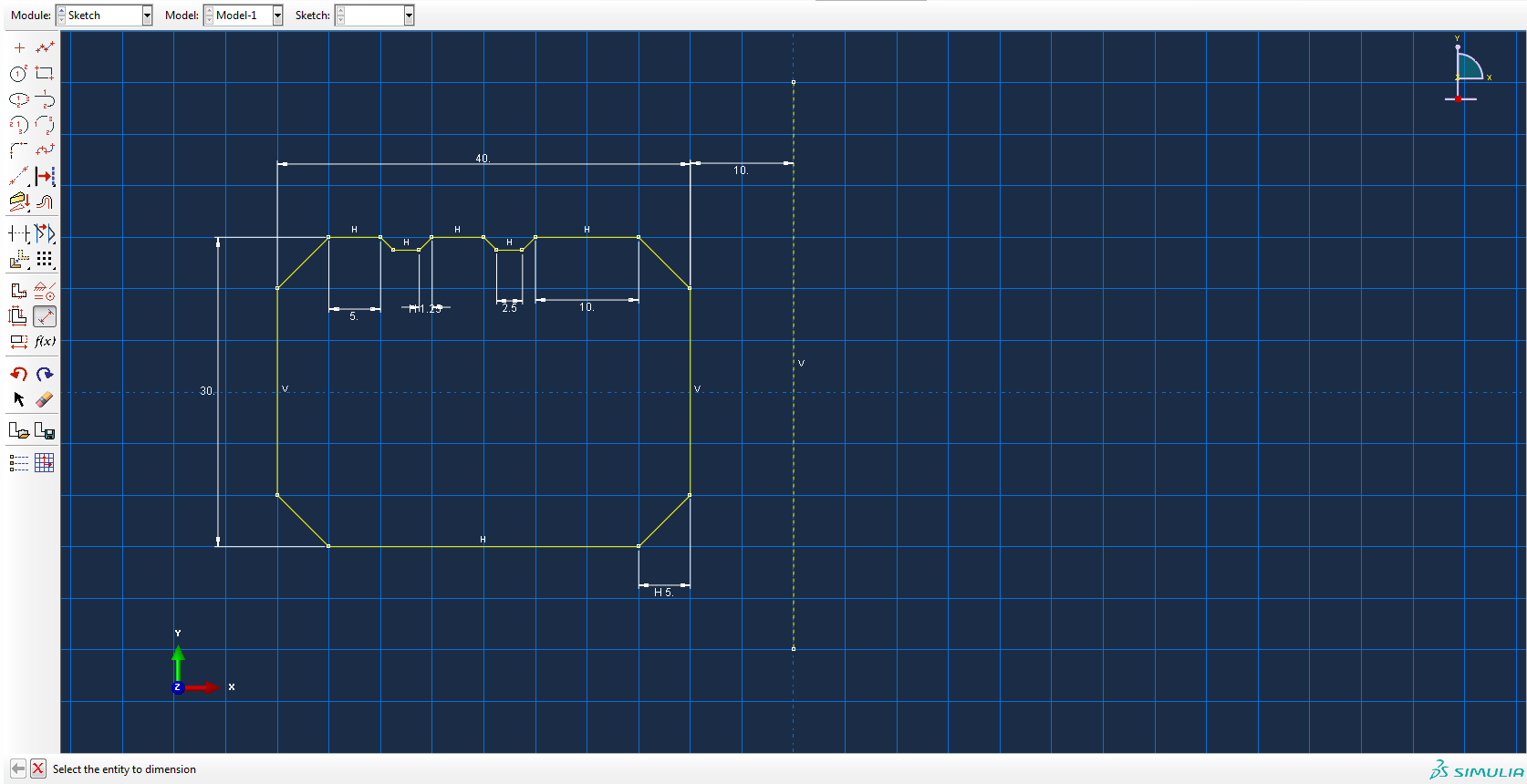
Powerful assembly tools
Create and interact with assemblies and instances.
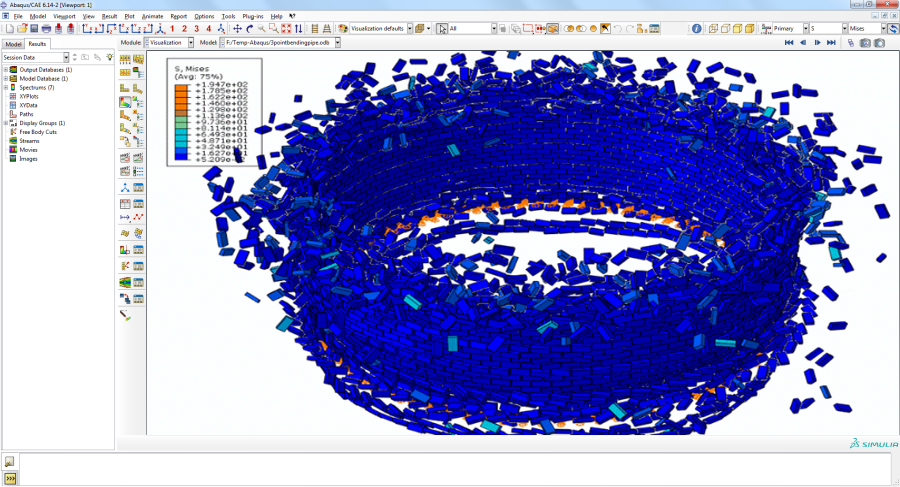
Powerful assembly tools
- Create linear & circular patterns
- Translate rotate, replace and position parts within the assembly
- Merge and cut geometric parts and orphan meshes
- Create geometric sets containing edges, faces, skins and cells
- Define multiple model displays, use selection tools, apply translucency and create view cuts
- Apply colour coding to geometry and meshes
Define properties
Apply many types of material models
Define properties
• Elasticity
• Electrical properties
• Mass diffusion
• Magnetic properties
• Plasticity
• Eletromagnetic properties
• Pore fluid properties
• Thermal properties
• Gasket
• Acoustic medium
• Damage initiation criteria and evolution
• Brittle cracking
• Equation of state (EOS) materials
• User materials
• Hyperelastic/viscoelastic material evaluation
• Anisotropic hyperelasticity
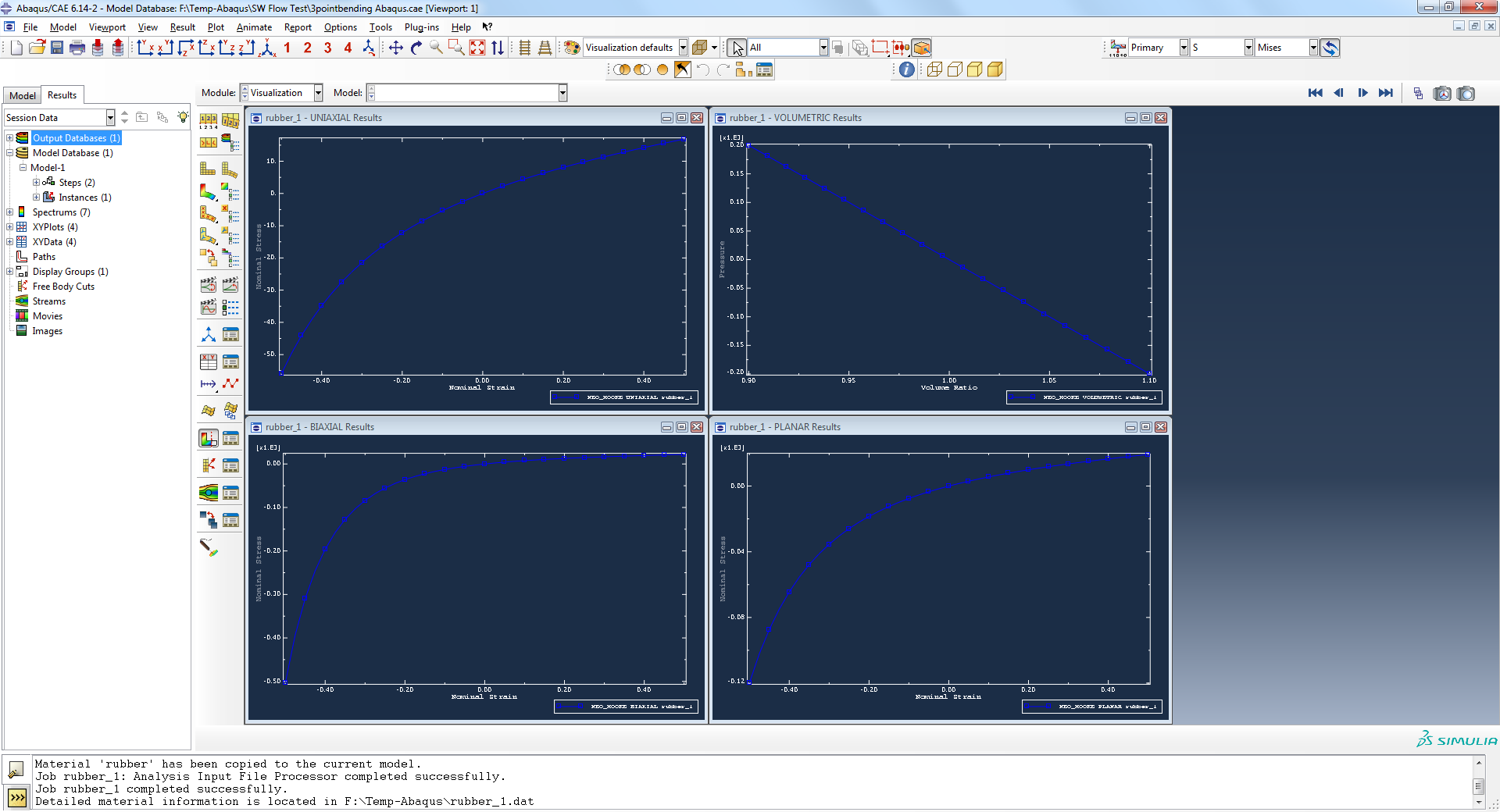
Define many analysis types
multiple analyses for your different challenges
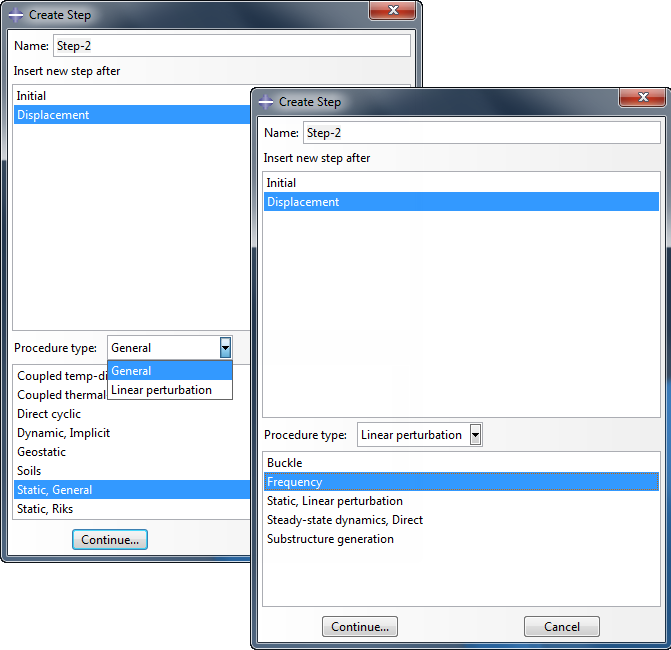
Define many analysis types
• Static stress/displacement analysis
• Viscoelastic/viscoplastic response
• Dynamic stress/displacement analysis
• Heat transfer analysis (transient and steady-state)
• Mass diffusion analysis (transient and steady-state)
• Direct cyclic > Low-cycle fatigue
• Acoustic analysis
• Coupled problems > Thermo-mechanical > Thermo-electrical > Piezoelectric > Coupled thermal-electricalstructural > Pore fluid flow-mechanical > Thermo-mechanical mass diffusion > Shock and acoustic structural
• Cosimulation > Abaqus/Standard to Abaqus/Explicit > Abaqus/CFD to Abaqus/Standard or Abaqus/Explicit > Fluid structure interaction (FSI) > Conjugate heat transfer
• Flow analysis > Laminar and turbulent
Linear Perturbation Analyses
• Static stress/displacement analysis > Linear static stress/displacement analysis > Eigenvalue buckling estimates
• Dynamic stress/displacement analysis > Natural frequency extraction > Complex eigenvalue extraction > Transient response via modal superposition > Steady-state response to harmonic loading > Response spectrum analysis > Random response analysis
• Substructure Generation
• Electromagnetic, time harmonic